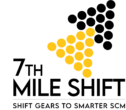Inventory Management System: Step-by-Step Guide
When running a business today, there is no excuse not to manage how much inventory you have on hand meticulously. Did you know that regardless of whether your business is big or small, using an inventory management system can simplify the task for all companies and improve their profitability?
Keep reading to learn how you can create the best inventory management system, which is going to help your stock optimization, plus gain more insight from this guide.
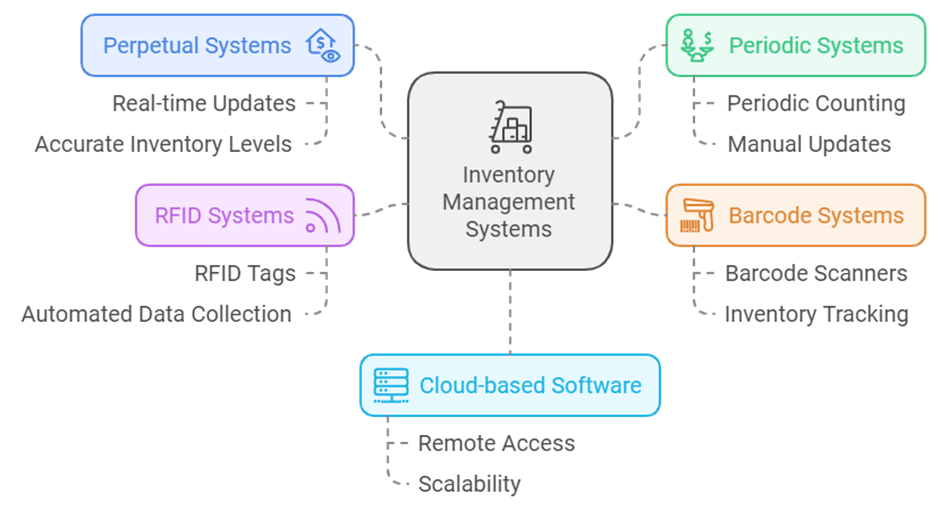
What Are Inventory Management Systems?
There are many types of inventory management systems, which include:
- Perpetual inventory systems
- Periodic inventory systems
- Barcode systems
- RFID systems
- Cloud-based inventory management systems
Though similar in functionality, each system possesses unique features and benefits, so as a business, you need to choose the one that suits your inventory requirements based on how you manage things in your store.
How to Set Up Your Inventory Management System

-
- Assess Your Current Inventory
A few posts ago, I spoke about the importance of taking stock. The first step is determining how efficiently you manage your current stock. Find problems, pain points, and improvements. Using this assessment, you can identify your specific inventory system needs. - Choose the Right Software
Explore inventory management software options like Zoho Inventory or other specialized solutions. Consider factors such as:
- Assess Your Current Inventory
-
- Ease of use
-
- Scalability
-
- Ability to integrate with existing systems (e.g., ERP systems)
-
- Cloud vs. on-premises solutions
-
- Cost and ROI
-
- Plan for Data Migration
Before implementing your new system, plan the migration of your existing inventory data. This may involve:
- Plan for Data Migration
-
- Refining your inventory receipts
-
- Standardizing product information
-
- Mapping data fields from the old system to the new one
-
- Set Up Your System
Once you’ve chosen your software, it’s time to get it installed! This typically involves:
- Set Up Your System
-
- Configuring user accounts and permissions
-
- Creating product categories and SKUs
-
- Setting reorder points and safety stock levels
-
- Integrating with other business tools (e.g., accounting software, e-commerce platforms)
-
- Train Your Team
Proper training is essential for successful implementation. Train all relevant team members on how to effectively use the new system. This may include:
- Train Your Team
-
- Inventory counting procedures
-
- How to handle inbound and outbound inventory
-
- Creating and interpreting reports
-
- Implement Inventory Tracking Methods
If you prefer this method of managing your inventory, use it. Options include:
- Implement Inventory Tracking Methods
-
- Barcode scanning
-
- RFID tags
-
- Manual data entry
Once you’ve ordered your inventory count, implement the method you have chosen to ensure accurate and efficient tracking.
-
- Establish Inventory Policies and Procedures
Develop clear guidelines for inventory management, including:
- Establish Inventory Policies and Procedures
-
- Cycle counting schedules
-
- Reordering processes
-
- Handling of excess or obsolete stock
-
- Monitor and Optimize
After your system is in place, continuously monitor its performance. Use the data and insights from your inventory management software to:
- Monitor and Optimize
-
- Optimize stock levels
-
- Improve demand forecasting
-
- Reduce inventory carrying costs
-
- Improve overall inventory accuracy
Benefits of a Good Inventory Management System
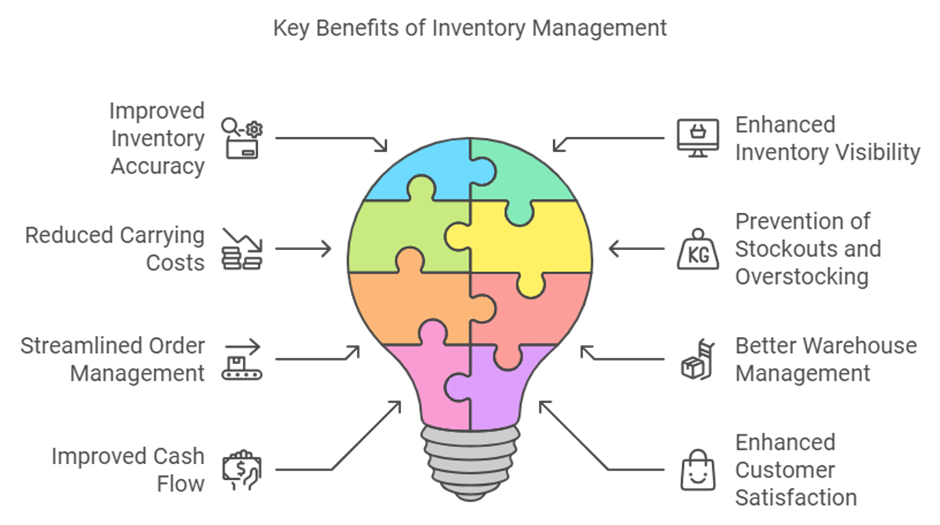
The advantages of implementing a good inventory management system include:
-
- Improved inventory accuracy
-
- Enhanced inventory visibility
-
- Reduced carrying costs
-
- Avoidance of stockouts and overstocking
-
- Streamlined order management
-
- Better warehouse management
-
- Improved cash flow
-
- Increased customer satisfaction
Conclusion
This step-by-step guide should set you on the right track toward a working inventory management system that can help your business thrive. Remember, the key to success is twofold: installing your new solution and training (and then retraining) everyone involved in inventory management to use it properly while constantly analyzing the system’s effectiveness.
Effective inventory management is crucial for any business. 7th Mile Sift provides an end-to-end solution for businesses of all sizes, from small startups to large enterprises. Ready to reinvent your inventory management? Book a demo with 7th Mile Sift today and take control of your inventory!
Read More: How to Optimize Supply Chain Management System for Maximum Flexibility